Quick intro
I like challenges.
Overcoming them and moving out of your comfort zone is the way to grow.
So, last week at work a new challenge arose. It was about some functionalities to deploy in Google Sheets.
After trying to use my Excel expertise, I started doing some research on the Internet. While I was looking for some useful information, I came up with a crazy idea:
What if I ask ChatGPT?
Designing the best prompt
So I opened ChatGPT and started asking.
At this point, I realized I needed to proceed with some prompt engineering. Meaning, treat ChatGPT as it would be a 6-year-old kid and give all the required details to answer my question.
After some trial and error, I came up with the best prompt I could.
The key to success with ChatGPT relies on the detail level of your prompt.
The code
During my trial and error session, I identified two possible scenarios:
- ChatGPT gives the code with the explanations inline.
- A code explanation is given at the end.
Execution and final results
You don't have to worry if you're a Google Scripting dummy. I was.
ChatGPT will give you the step-by-step process to copy, paste and execute your code.
Once you've followed these steps, you should get this message:
This means your script is up and running!
Congrats! You created your first Google Script with ChatGPT!
I would love to read your comments below. If you prefer you can also send me a DM on Twitter.
By the way, if you liked what you read, let's connect.

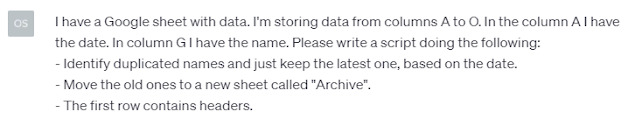






Comments
Post a Comment